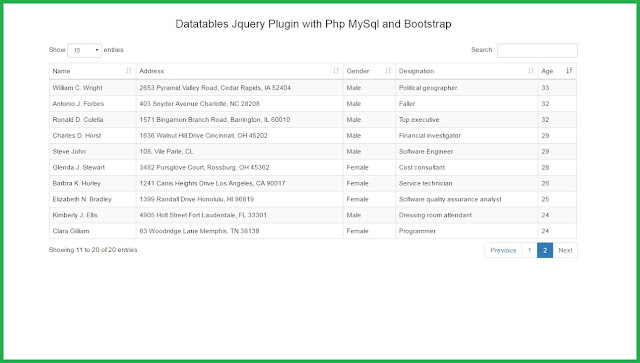
<?php
$connect = mysqli_connect("localhost", "root", "", "testing");
$query ="SELECT * FROM tbl_employee ORDER BY ID DESC";
$result = mysqli_query($connect, $query);
?>
<!DOCTYPE html>
<html>
<head>
<title>Webslesson Tutorial | Datatables Jquery Plugin with Php MySql and Bootstrap</title>
<script src="https://ajax.googleapis.com/ajax/libs/jquery/2.2.0/jquery.min.js"></script>
<link rel="stylesheet" href="https://maxcdn.bootstrapcdn.com/bootstrap/3.3.6/css/bootstrap.min.css" />
<script src="https://cdn.datatables.net/1.10.12/js/jquery.dataTables.min.js"></script>
<script src="https://cdn.datatables.net/1.10.12/js/dataTables.bootstrap.min.js"></script>
<link rel="stylesheet" href="https://cdn.datatables.net/1.10.12/css/dataTables.bootstrap.min.css" />
</head>
<body>
<br /><br />
<div class="container">
<h3 align="center">Datatables Jquery Plugin with Php MySql and Bootstrap</h3>
<br />
<div class="table-responsive">
<table id="employee_data" class="table table-striped table-bordered">
<thead>
<tr>
<td>Name</td>
<td>Address</td>
<td>Gender</td>
<td>Designation</td>
<td>Age</td>
</tr>
</thead>
<?php
while($row = mysqli_fetch_array($result))
{
echo '
<tr>
<td>'.$row["name"].'</td>
<td>'.$row["address"].'</td>
<td>'.$row["gender"].'</td>
<td>'.$row["designation"].'</td>
<td>'.$row["age"].'</td>
</tr>
';
}
?>
</table>
</div>
</div>
</body>
</html>
<script>
$(document).ready(function(){
$('#employee_data').DataTable();
});
</script>
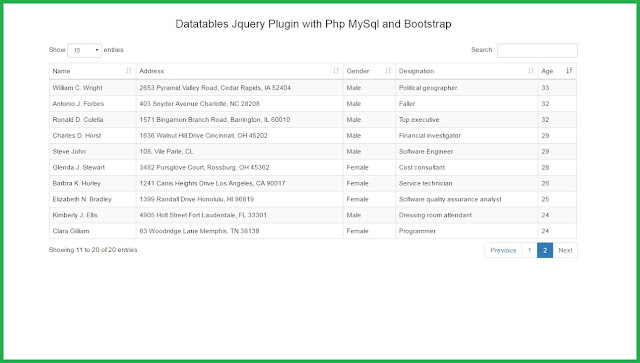
Comments
Post a Comment