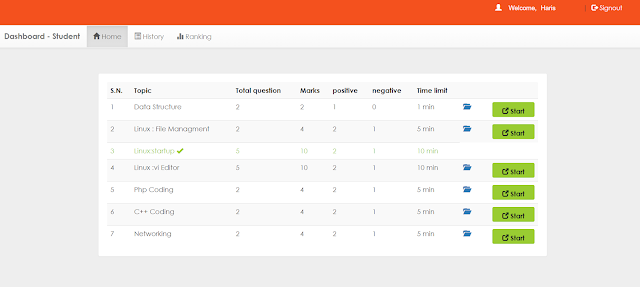
Download wamp or xampp for local server
in wamp paste file in www in place of htdocs
After Starting Apache and MySQL in XAMPP, follow the following steps.
1st Step: Extract file
2nd Step: Copy the main project folder
3rd Step: Paste in xampp/htdocs/
2nd Step: Copy the main project folder
3rd Step: Paste in xampp/htdocs/
4th Step: Open a browser and go to URL “http://localhost/phpmyadmin/”
5th Step: Then, click on the databases tab
6th Step: Create a database naming “project1” and then click on the import tab
7th Step: Click on browse file and select “ project1.sql” file which is inside the “Online-exam-system” folder
8th Step: Click on go.
5th Step: Then, click on the databases tab
6th Step: Create a database naming “project1” and then click on the import tab
7th Step: Click on browse file and select “ project1.sql” file which is inside the “Online-exam-system” folder
8th Step: Click on go.
After Creating Database,
9th Step: Open a browser and go to URL “http://localhost/Online-exam-system/”
Note: For admin login, username: head@gmail.com and password: head
Comments
Post a Comment